Basics of Algorithmics
Algorithmics – Session 1
- What is an algorithm?
- Values, variables and constants
- Algorithmic statements
- Recap of the session
What is an algorithm?
A possible definition
-
An algorithm is a solution to a specific problem that takes a set of values as input and produces a value as a result
-
This solution is realised by a sequence of algorithmic statements applied to the input data to produce the final result value
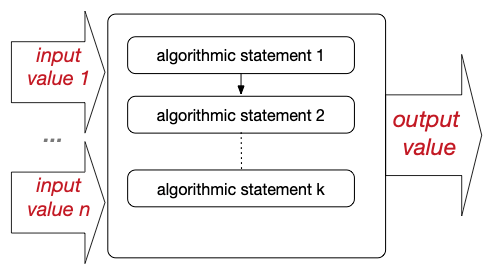
Values, variables and constants
Values in an algorithm
Values
-
34, 1.09, “IMT Atlantique” or false are values that can be integrated into calculus
-
For instance, 34 * 1.09 to get the conversion into euros of 34 dollars using a rate of 1.09
Variables
-
Variables are names that refer to values, while constants are fixed
-
Always favor variables over reuses of the same value
-
Values have an associated type, which defines possible operations on them
-
Programming languages define several elementary types (booleans, integers, real numbers, strings, etc.) and allow us to create your own composite types
-
Data structures allow to group simple types into collections
Values, variables and constants
Types of values
Types of variables
The type of a variable determines:
- Which operations can be applied on it
- The space used in memory to store its associated value
- If its value may evolve
Mutability
-
A mutable variable can change:
my_list[i] = 5$\rightarrow$my_listremains the same variable
-
A non-mutable variable cannot change:
my_int = 5$\rightarrow$my_intis a new variable, possibly hiding another variablemy_intmy_tuple[i] = 5$\rightarrow$ Will crash, as tuples are non-mutable
Algorithmic statements
Basic toolbox
Essential elements
- Defining variables / assigning values (e.g.,
a = 34 * nb) - Operators on variables
- Conditions
- Loops
A bit of sugar
- Defining / calling functions (programming session 2)
- Object-oriented programming (programming session 4)
Algorithmic statements
Control statements
Conditions
Conditional statements (if) are used to split the sequential execution of the algorithm based on a Boolean condition:
if estimated_value - real_value < epsilon:
print("Estimation found:", estimated_value)
else:
print("Continuation")A few alternate syntaxes (see match doc):
if est - real < eps:
print("Estimation found:", est)
elif est - real < 2 * eps:
print("Less precise:", est)
else:
print("Continuation")match est - real:
case 0 | 2 | 4: print("Even difference")
case 6 | 8: print("Higher even difference")
case 3: print("Difference of 3")
case float(): print("Real difference")
case _ : print("Something else")Algorithmic statements
Control statements
Loops
Loops make it possible to define cycles in the execution flow of an algorithm
# Initialize a few variables
v = [1, 5, -5, 15, 0]
max_v = v[O] if len(v) > 0 else None
# A bounded loop
# Wll iterate len(v) times
for i in range(len(v)):
if v[i] > max_v:
max_v = v[i] # Initialize a few variables
v = [1, 5, -5, 15, 0]
max_v = v[O] if len(v) > 0 else None
i = 0
# An unbounded loop
# Will iterate until condition is false
while i < len(v):
if v[i] > max_v:
max_v = v[i]
i += 1An invariant is used to prove by induction that a loop effectively reaches an expected state from an initial state
# This test should be true at any iteration of the loop
max_v == max(v[:i])Recap of the session
Main elements to remember
An algorithm is a solution to a specific problem that takes a set of values as input and produces a value as a result
-
Algorithms are series of operations on variables, conditions and loops
-
Unbounded loops can lead to infinite execution, so check your condition carefully
-
Always favor variables over reuses of the same value
-
Be aware of the types and mutabilities of variables
Recap of the session
What’s next?
Practical activity (~1h15)
Solving problems with algorithms
- Combining algorithmic statements
- Focus on loops
After the session
- Review the articles of the session
- Check your understanding with the quiz
- Complete the practical activity
- Check next session’s “Before the class” section