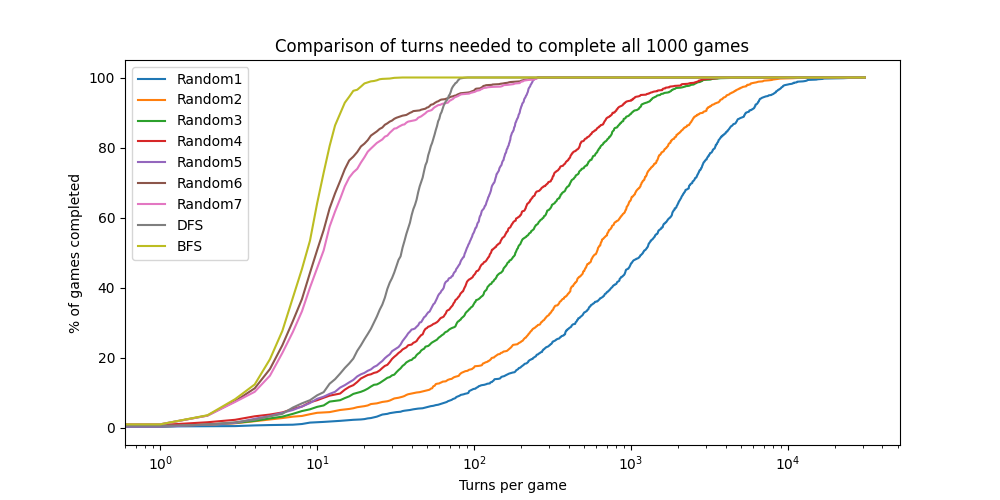Activité pratique
Durée2h30Consignes globales
L’objectif de cette activité est d’écrire des programmes pour guider votre rat à travers le labyrinthe grâce à des algorithmes de parcours. Nous allons tout d’abord nous placer dans un cas simple :
- Un seul joueur.
- Un seul morceau de fromage à attraper.
- Pas de boue dans le labyrinthe.
Contenu de l’activité
1 — Parcours en profondeur (DFS)
1.1 — Préparation
Tout d’abord, nous allons créer un joueur et un script pour visualiser son comportement.
Avant de commencer, créez les fichiers nécessaires dans votre workspace PyRat en suivant les instructions ci-dessous.
-
players/DFS.py– Inspirez vous de ce que vous avez fait en séance 1 pour créer un joueurDFShéritant dePlayer, et ayant :- Un constructeur
__init__(...). - Une méthode
preprocessing(...). - Une méthode
turn(...).
Dans un premier temps, ne vous préoccupez pas du comportement de votre joueur, créez juste le strict minimum pour pouvoir lancer une partie avec votre joueur
DFSsans que ça crashe. - Un constructeur
-
games/visualize_DFS.py– Créez un fichier qui lancera une partie avec un joueurDFS, dans un labyrinthe respectant les critères listés plus haut. Vous pouvez éventuellement définir unerandom_seed(pour toujours travailler avec le même labyrinthe) et unetrace_length(pour suivre la trajectoire de votre joueur). Inspirez-vous des autres fichiers du sous-dossiergamesque vous avez rencontrés lors de la séance précédente.
1.2 — La méthode traversal(...)
1.2.1 — Implémentation
Comme vous avez pu l’étudier dans vos cours de programmation et d’algorithmique, la clé pour écrire un bon programme est de bien décomposer les tâches à effectuer en fonctions.
Pour cela, au lieu d’effectuer directement le parcours dans une des méthodes du joueur, on vous demande d’écrire une méthode traversal(...) qui effectuera le parcours en profondeur, et renverra la table de routage correspondante.
Copiez-collez le code suivant dans votre fichier DFS.py, et complétez la méthode.
def traversal ( self,
graph: Graph,
source: int
) -> tuple[dict[int, int], dict[int, int | None]]:
"""
This method performs a DFS traversal of a graph.
It returns the explored vertices with associated distances.
It also returns the routing table, that is, the parent of each vertex in the traversal.
Args:
graph: The graph to traverse.
source: The source vertex of the traversal (we type it as int here because we will only manipulate mazes, but Graph uses Hashable as a more generic type).
Returns:
A tuple containing:
- The distances from the source to each explored vertex.
- The routing table, that is, the parent of each vertex in the traversal (None for the source).
"""
# Your code here1.2.2 — Tests
Avez-vous bien pensé à vérifier que votre méthode traversal(...) fonctionne ?
On peut souvent faire des erreurs en écrivant du code, que ça soit un détail de raisonnement oublié, un cas un peu inhabituel pas géré, ou juste une erreur de syntaxe.
Par défaut, une bonne position est de partir du principe que tout code non testé est faux.
Vous avez vu en séance 2 de programmation comment exécuter des tests unitaires, et verrez en séance 3 comment en concevoir.
Pour le moment, nous allons vous fournir un fichier de tests pour vérifier votre implémentation de traversal(...).
Dans les prochaines séances de PyRat, vous aurez à créer vos propres tests.
Téléchargez le fichier ci-dessous, et placez le dans un nouveau dossier tests que vous créerez dans votre dossier pyrat_workspace.
Ce fichier présuppose que vous avez bien suivi les instructions jusqu’à présent, c’est-à-dire que votre joueur s’appelle bien DFS dans un fichier DFS.py, que traversal(...) a bien le prototype de la méthode donnée plus haut, etc.
Si vous avez bien compris l’algorithme de parcours en profondeur, vous devriez constater qu’il existe de nombreuses solutions possibles, selon l’ordre dans lequel les sommets voisins sont explorés.
Pour cette raison, nous ne pouvons pas créer directement un test qui vérifierait que, pour un graphe donné, on obtient une table de routage particulière fixée à l’avance.
À la place, nous allons évaluer des propriétés de la solution produite par la méthode traversal(...) sur un certain nombre de labyrinthes générés aléatoirement :
-
Les sorties sont des types attendus.
-
Tous les sommets sont visités (présuppose que le graphe le permet).
-
La table de routage forme un arbre, dont la racine correspond au sommet de départ du parcours.
-
Les distances trouvées sont valides, c’est-à-dire strictement positives et croissantes, sauf pour le sommet de départ qui doit être égal à 0.
En exécutant ce fichier, vous devriez obtenir la sortie suivante dans le terminal :
test_traversal (__main__.DFS_Tests.test_traversal)
This method tests the ``traversal(...)`` method. ... ok
----------------------------------------------------------------------
Ran 1 test in 1.603s
OKLe script test_DFS.py que vous venez de télécharger utilise une bibliothèque Python appelée unittest.
Avec cette bibliothèque, vous pouvez définir des méthodes qui correspondent à des tests pour les fonctions ou méthodes que vous souhaitez évaluer.
L’appel à unittest.main(verbosity=2) en bas du script permet d’exécuter automatiquement toutes les méthodes s’appelant test_XXX(...).
Si besoin, vous pouvez définir d’autres méthodes annexes, par exemple pour créer un graphe aléatoire.
Tant que ces méthodes ne s’appellent pas test_XXX(...), elles ne seront pas évaluées par unittest.
La bibliothèque unittest fournit quelques méthodes particulièrement utiles :
self.assertTrue(e)– Le test échoue si l’expressioneentre parenthèses n’est pas évaluée àTrue.self.assertFalse(e)– Le test échoue si l’expressioneentre parenthèses n’est pas évaluée àFalse.self.assertEquals(e1, e2)– Le test échoue si l’évaluation de l’expressione1entre parenthèses ne correspond pas à celle de l’expressione2.with self.assertRaises(t): e– Le test échoue si l’évaluation de l’expressionene lève pas une exception de typet.
En réalité, il existe d’autres méthodes permettant de tester l’égalité, l’appartenance à une liste, etc. Vous pouvez trouver la liste complète dans la documentation officielle.
En utilisant ces méthodes, vous pouvez définir un ensemble de tests qui cherchent à pousser votre code dans ses retranchements. Si tous les tests passent avec succès, vous pouvez alors avoir une bonne confiance dans le bon fonctionnement de votre code.
1.3 — Utiliser la table de routage
1.3.1 — Implémentation
Maintenant que vous avez un algorithme de parcours qui marche (et testé !), écrivons une méthode qui exploite la table de routage pour renvoyer la série de cases à suivre pour atteindre une case donnée.
Copiez-collez le code suivant dans votre fichier DFS.py en tant que méthode de la classe DFS.
Puis, complétez la méthode pour renvoyer une liste de sommets du graphe telle que le premier élément est la source et le dernier la cible.
def find_route ( self,
routing_table: dict[int, int | None],
source: int,
target: int
) -> list[int]:
"""
This method finds the route from a source vertex to a target vertex using a routing table.
Args:
routing_table: The routing table, that is, the parent of each vertex in the traversal (None for the source).
source: The source vertex.
target: The target vertex.
Returns:
The route from the source to the target as a list of vertices.
"""
# Your code here1.3.2 — Tests
Maintenant que nous avons écrit une nouvelle méthode, ajoutons quelques tests. Notez ici que, pour une table de routage donnée, avec des sommets source et cible fixés, il n’existe qu’une seule solution possible. Nous pouvons donc appeler la méthode sur des scénarios fixes, identifiés au préalable.
Copiez le code suivant dans votre fichier test_DFS.py, en tant que nouvelle méthode de votre classe DFS_Tests.
def test_find_route (self) -> None:
"""
This method tests the ``find_route(...)`` method.
Here, we want to make sure that the output corresponds indeed to a route from the start to the end.
We are going to check the following:
- Outputs are of the expected types.
- The route is a valid path from the start to the end.
The method will be tested on some controlled examples, where we can easily check the validity of the output.
"""
# Constants
INPUTS = [{"routing_table": {0: None, 1: 0, 2: 1, 3: 2, 4: 3},
"start": 0,
"end": 4},
{"routing_table": {0: 2, 1: None, 2: 1, 3: 0, 4: 0, 5: 4, 6: 1},
"start": 1,
"end": 6}]
# Test on several controlled examples
for i in range(len(INPUTS)):
# Instantiate the player
player = DFS()
# Get the input data
routing_table = INPUTS[i]["routing_table"]
start = INPUTS[i]["start"]
end = INPUTS[i]["end"]
# Find the route
route = player.find_route(routing_table, start, end)
# Check the output type
# It should be a list of integers
self.assertTrue(isinstance(route, list))
self.assertTrue(all(isinstance(v, int) for v in route))
# Check that the route is a valid path from the start to the end
self.assertEqual(route[0], start)
self.assertEqual(route[-1], end)
self.assertTrue(all(routing_table[route[j + 1]] == route[j] for j in range(len(route) - 1)))Ici, nous définissons deux tables de routage fixes et les utilisons comme entrées pour tester la méthode find_route(...).
Nous aurions pu en définir beaucoup d’autres, et également utiliser des tables de routage valides générées aléatoirement à partir de la fonction traversal(...) que nous avons précédemment développée et validée.
Dans ces tests, nous effectuons les vérifications suivantes :
-
Le type de sortie est valide.
-
Les parents dans la table de routage apparaissent bien comme prédécesseurs dans le chemin obtenu.
-
Le chemin va bien du point de départ à la destination.
En relançant votre script de tests, vous devriez obtenir la sortie suivante :
This method tests the ``find_route(...)`` method. ... ok
test_traversal (__main__.DFS_Tests.test_traversal)
This method tests the ``traversal(...)`` method. ... ok
----------------------------------------------------------------------
Ran 2 tests in 1.649s
OK1.4 — Assembler tout ça
1.4.1 — Implémentation
Maintenant, il ne reste plus qu’à assembler les morceaux !
Apportez les modifications suivantes à votre fichier DFS.py.
-
__init__(...)– Mettez à jour votre constructeur afin de déclarer un attributself.actions = None. Vous pourriez directement l’initialiser avec une liste vide[], mais il est préférable de l’initialiser danspreprocessing(...)pour permettre de faire unreset(...)de la partie sans avoir des valeurs restantes de la partie précédente dans les attributs du joueur. -
preprocessing(...)– Pendant la phase de prétraitement, utilisez les méthodes introduites précédemment (traversal(...)etfind_route(...)) pour calculer les actions à effectuer depuis votre position initiale (my_location = game_state.player_locations[self.get_name()]) jusqu’à la position du seul morceau de fromage (cheese_location = game_state.cheese[0]). Ensuite, stockez ces actions dans l’attributself.actions.InformationPour obtenir des actions à partir d’un chemin, la classe
Mazefournit une méthodelocations_to_actions(...). -
turn(...)– À chaque tour, vous devez retourner une action provenant deself.actions. Il suffit d’extraire la prochaine action à effectuer depuis cet attribut et de la renvoyer.
1.4.2 — Tests
À présent, utilisez votre script visualize_DFS.py pour observer votre joueur.
Son comportement est-il bon ? Pensez à l’étudier sur quelques labyrinthes distincts.
Vous devriez obtenir un rat qui se comporte comme suit :
2 — Parcours en largeur (BFS)
Comme vous avez pu le voir dans la vidéo précédente, le DFS trouve un chemin qui n’est pas exactement le plus court. Nous allons maintenant utiliser un autre algorithme, appelé parcours en largeur (Breadth-First Search, BFS). Cet algorithme a la propriété de renvoyer le chemin le plus court dans un graphe non pondéré.
Suivez les mêmes étapes que précédemment (rappelées ci-dessous) pour créer un joueur qui suit un chemin trouvé par l’algorithme BFS pour attraper le morceau de fromage.
-
Créez un fichier pour lancer une partie, nommé
visualize_BFS.py, dans le sous-dossiergamesde votre workspace PyRat. -
Créez un fichier joueur nommé
BFS.pydans le sous-dossierplayers. Pour ce dernier, vous pouvez partir d’une copie de votre fichierDFS.py, car il n’y aura pas beaucoup de différences ! -
Adapter les fonctions pour que votre rat effectue un parcours en largeur pour déterminer le chemin le plus court. N’oubliez pas de modifier la documentation, pour qu’elle décrive bien votre nouveau joueur.
-
N’oubliez pas non plus de tester vos fonctions ! Voici les tests que vous pouvez utiliser pour vous assurer que votre code fonctionne :
tests/test_BFS.py.InformationRemarquez à quel point les tests sont similaires à ceux du DFS.
Notez également que nous avons ajouté une nouvelle fonction de test pour vérifier que nous trouvons effectivement les chemins les plus courts, sur quelques exemples contrôlés pour lesquels une seule table de routage est la solution du parcours.
Vous devriez obtenir un rat qui se comporte comme suit :
3 — Comparer aux programmes aléatoires
Maintenant que vous avez deux nouveaux joueurs, il serait intéressant de les comparer avec les joueurs aléatoires que vous avez développés lors de la séance précédente.
Adaptez (et renommez pour quelque chose de plus pertinent) le script evaluate_random_players.py pour intégrer les joueurs DFS et BFS dans l’analyse.
Essayez également de répondre aux questions suivantes :
-
Le joueur
DFSprend-il un nombre moyen de tours significativement plus petit que le meilleur programmeRandomXque vous avez écrit ? -
Le joueur
BFSprend-il un nombre moyen de tours significativement plus petit queDFS?
Pour aller plus loin
4 — Factoriser les codes
4.1 — Similarités et différences entre DFS et BFS
Comme vous l’avez peut-être remarqué, les codes de BFS et DFS sont extrêmement similaires.
En fait, c’est la structure de données utilisée qui détermine l’ordre dans lequel les sommets sont explorés.
En effet, avec une file (FIFO), la traversée effectue une recherche en largeur.
Avec une pile (LIFO), la traversée effectue une recherche en profondeur.
Ainsi, de manière générale, une traversée peut être vue comme un algorithme global qui, à un moment donné, doit :
-
Créer une structure de données.
-
Ajouter un élément à la structure de données.
-
Extraire un élément de la structure de données.
Le paradigme de la programmation orientée objet (POO) rend cela pratique grâce à un mécanisme appelé héritage. L’idée est de créer une classe de base qui factorise le code commun, et des sous-classes qui spécialisent les particularités.
Schématiquement, on pourrait organiser le code comme suit :
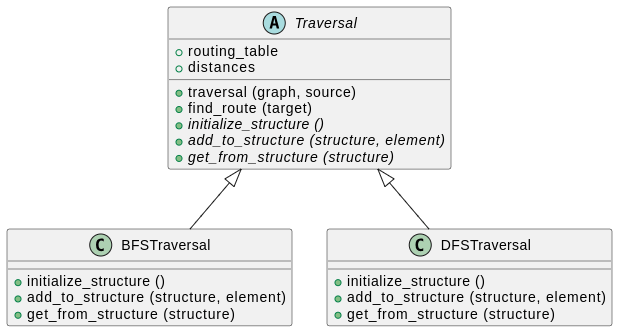
Le diagramme ci-dessus est une version simplifiée de ce que l’on appelle un diagramme de classes UML. Voici comment le lire :
-
On a trois classes :
Traversal,BFSTraversaletDFSTraversal. -
Traversal, écrit en italique, est une classe abstraite, ce qui signifie qu’on ne peut pas l’instancier. Elle sert uniquement à abstraire la notion de parcours d’un graphe et regroupe les aspects communs à toutes les algorithmes. -
La classe
Traversalpossède deux attributs :routing_tableetdistances. Ces attributs doivent être déclarés dans le constructeur deTraversalet leur valeur définie par la méthodetraversal(...). -
La classe
Traversalpossède cinq méthodes :traversal(...),find_route(...),initialize_structure(...),add_to_structure(...)etget_from_structure(...). Les trois dernières sont en italique, ce qui signifie qu’elles sont abstraites, c’est-à-dire qu’elles ne font rien et doivent être implémentées dans les classes enfants. -
Les flèches indiquent que les classes
BFSTraversaletDFSTraversalhéritent deTraversal. Elles ont donc accès à tous les attributs et méthodes définis dansTraversal. Contrairement àTraversal, elles sont instanciables. -
Ces deux classes redéfinissent les méthodes abstraites de
Traversalpour les rendre utilisables.
Avec cette organisation, on peut instancier bfs = BFSTraversal() et appeler la méthode bfs.traversal(...).
Si traversal(...) appelle initialize_structure(...) dans son code, c’est l’implémentation de initialize_structure(...) dans BFSTraversal qui sera utilisée.
À la fin, au lieu de renvoyer un résultat, traversal(...) pourra mettre à jour les attributs routing_table et distances, et on pourra accéder au résultat via bfs.routing_table et bfs.distances.
De même, on peut instancier dfs = DFSTraversal(...) et appeler dfs.traversal(...).
Dans ce cas, traversal(...) utilisera l’implémentation de initialize_structure(...) dans DFSTraversal.
Ainsi, le même code dans la fonction traversal(...) se comporte différemment selon la spécialisation des classes enfants.
4.2 — Implémentation
Mettons ça en pratique !
Commencez par télécharger les fichiers nécessaires, comme indiqué ci-dessous.
-
Tout d’abord, téléchargez cette archive et extrayez son contenu dans un nouveau sous-dossier
pyrat_workspace/utils. Cette archive contient un début de code pour les trois classes du diagramme ci-dessus. -
Téléchargez ensuite ce fichier de joueur, qui contient un joueur
TraversalPlayercapable d’effectuer un parcoursBFSouDFS, spécifié à la création du joueur. Placez ce fichier dans le sous-dossierplayersde votre workspace PyRat. -
Enfin, téléchargez ce fichier de jeu avec
BFSet ce fichier de jeu avecDFS. Placez ces fichiers dans le sous-dossiergamesde votre workspace PyRat.
Complétez les parties manquantes dans Traversal.py, en vous inspirant de ce que vous avez fait précédemment lors de l’activité pratique.
Les fichiers BFSTraversal.py et DFSTraversal.py sont déjà fonctionnels.
Regardez-les pour comprendre leurs différences.
Une fois terminé, lancez le script visualize_TraversalPlayer.py pour exécuter des parties avec le nouveau joueur.
5 — Arrêter l’algorithme de parcours plus tôt
Pour calculer les informations nécessaires pour se déplacer vers le morceau de fromage, il suffit uniquement de savoir où se trouve ce fromage. Cependant, le BFS et le DFS sont des algorithmes qui explorent le graphe jusqu’à ce que tous les sommets soient visités.
Dans notre cas, tous les calculs effectués après avoir trouvé ce morceau de fromage sont inutiles, car vous n’allez pas utiliser ces résultats. Une amélioration possible consiste donc à modifier l’algorithme de parcours pour qu’il s’arrête dès que toutes les informations nécessaires sont disponibles.
Adaptez votre algorithme de parcours (dans la version de base ou la version factorisée) pour fournir à traversal(...) une liste de sommets à trouver.
L’algorithme s’arrêtera quand un de ces sommets est visité.
Est-ce plus performant en temps de calcul que de tout explorer ? Comment pourriez-vous vérifier ça ?
Pour aller encore plus loin
6 — Un parcours en profondeur récursif
Comme le parcours en profondeur utilise une pile, et que les fonctions récursivent exploitent la pile d’appels de fonctions pour calculer un résultat, il est assez facile de programmer un DFS récursivement.
Trouvez des ressources en ligne pour vous guidez, et lancez-vous !
7 — Programmation défensive
Dans les fichiers de tests que nous vous avons fournis, nous n’avons testé que le comportement attendu de la méthode testée. Lorsqu’on programme en pensant à un utilisateur, il est également recommandé d’anticiper les erreurs que l’utilisateur pourrait commettre et de lever une exception dans ce cas. Ceci s’appelle la programmation défensive.
Dans le cas de test_DFS.py, on pourrait par exemple imaginer les erreurs suivantes :
- Appeler la fonction
traversal(...)à partir d’un sommet de départ qui n’existe pas. - Appeler la fonction
traversal(...)sur un labyrinthe qui n’est pas connexe (c’est à dire qu’il existe des cases telles qu’aucun chemin ne permet d’aller de l’une à l’autre). - Appeler la fonction
traversal(...)avec des arguments inattendus. - Appeler la fonction
find_route(...)avec un sommet de départ qui n’existe pas. - Appeler la fonction
find_route(...)avec un sommet d’arrivée qui n’existe pas. - Appeler la fonction
find_route(...)avec des arguments inattendus. - Appeler la fonction
find_route(...)avec une table de routage invalide. - Appeler la fonction
find_route(...)avec des sommets de départ et d’arrivée qui ne peuvent pas être reliés par un chemin.
Dans ces cas, il aurait été utile pour l’utilisateur d’obtenir une exception personnalisée, indiquant son erreur.
Pour ce qui est des tests unitaires, vous pouvez vérifier que ces exceptions sont bien levées en utilisant self.assertRaises(...).
Complétez vos méthodes pour ajouter des assert ... permettant de lever une exception quand un comportement inattendu est détecté.
Puis, étendez vos fichiers de tests pour vérifier que ces exceptions sont bien levées dans les cas identifiés.
Pour un exemple, vous pouvez consulter le fichier Traversal.py fourni dans l’archive plus haut.
Si l’on appelle find_route(...) avant d’avoir appelé traversal(...), une exception sera levée, car la table de routage n’a pas encore été initialisée.
8 — L’algorithme IDDFS
Une autre piste que vous pouvez explorer est de programmer un algorithme appelé IDDFS. Cet algorithme combine des aspects des algorithmes BFS et DFS, tout en nécessitant moins de mémoire que les deux.
Implémentez cet algorithme (ou trouvez une bibliothèque qui le propose).
9 — L’algorithme de Seidel
Alors que le BFS fournit le plus court chemin d’un sommet vers tous les autres, l’algorithme de Seidel permet d’obtenir les plus courts chemins entre tous les sommets dans un graphe non pondéré.
Implémentez cet algorithme (ou trouvez une bibliothèque qui le propose).